//A.I INSPIRE

// FORMA DIVE L02
SUN HOURS //
Forma can produce sun-hours studies to inform how outdoor conditions may be affected by the sun. The Color bar on the lower right corner from dark to light describes the number of hours covered by the sun per described dates. For this instance, we can use Spring and Fall equinox as well as Summer and winter solstice. We look at this number primarily to understand where shade, pedestrian activities, tenet roof top activities, and landscape features could be effectively designed. We can also think in terms of how to justify why we decide to place a program where it is by the data shown.
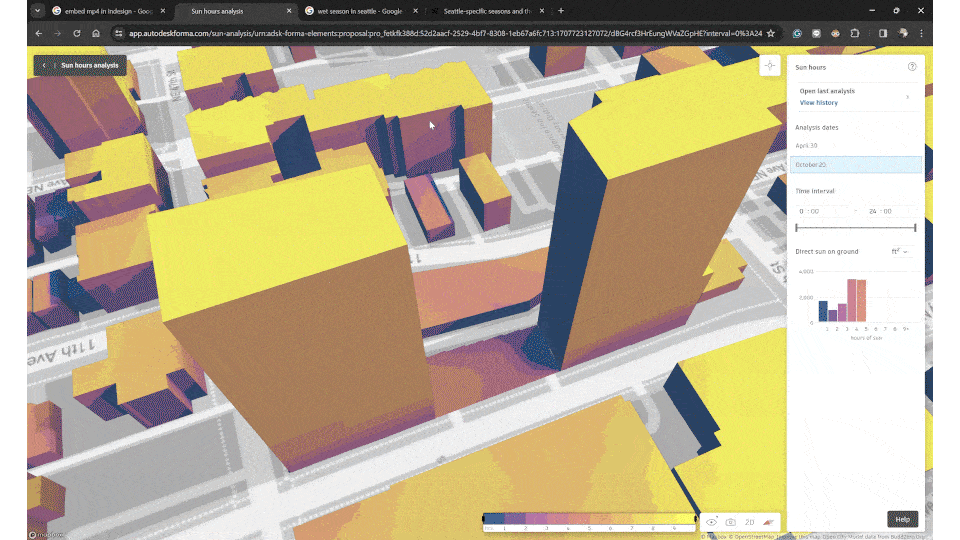
STEP 5: SUN HOURS
1. Pick Your Season:
Choose the time of year that will have the biggest impact on your site. Think summer for maximum sun exposure, or winter for the minimum.
2. Run the Analysis:
Let the tool work its magic! It will calculate the hours of sunlight hitting various parts of your site on the chosen date.
3. Visualize the Results:
See the data come to life with heat maps or other visual representations. Areas with more sun will be brighter, while shaded areas will appear cooler.
4. Program Placement Power:
Use the sun-hours map to inform your program placement. For example, sun-loving classrooms might thrive in south-facing areas, while quiet reading rooms might prefer the cooler shade of the north.